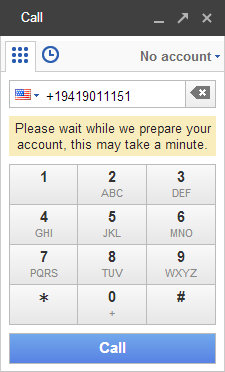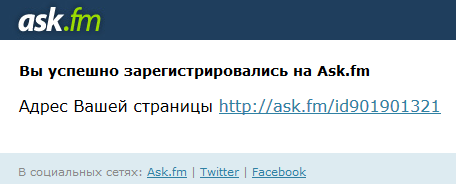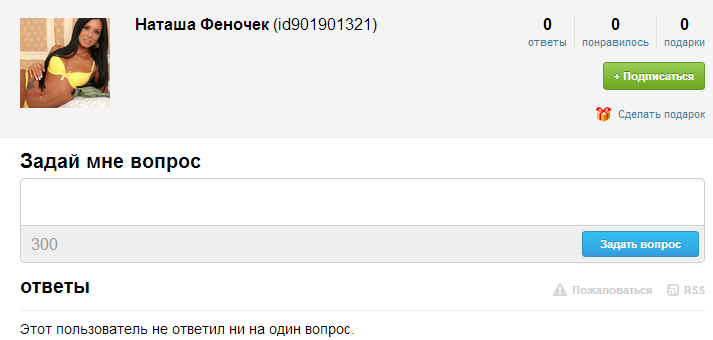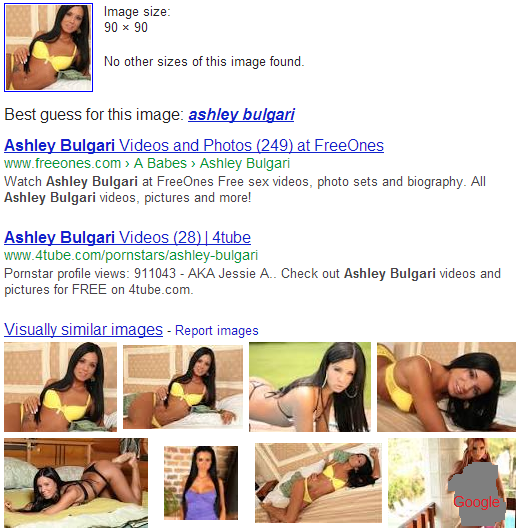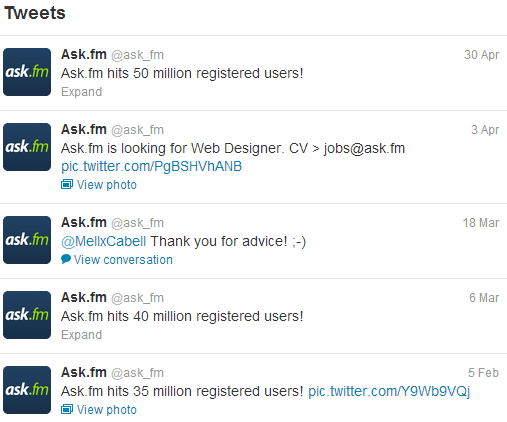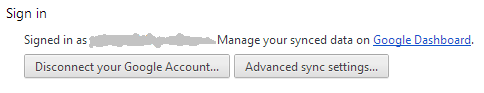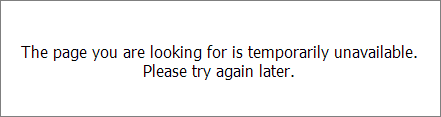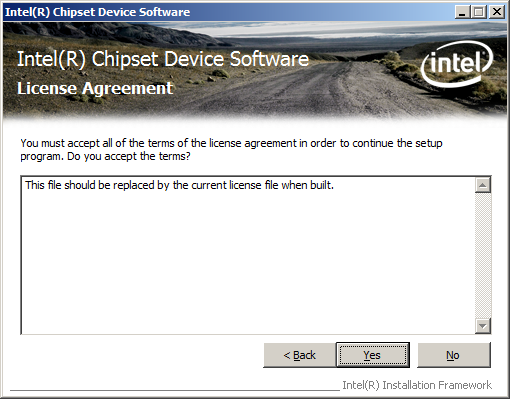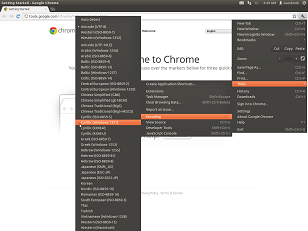Skip my foreword and go to online tool right now ⇒
Couple of months ago I deleted my facebook profile. I did it mostly to get rid of one of chronophagous places on the web I was visiting frequently. That’s a one step in my fight against procrastination.
The one thing I especially don’t like about facebook is that I’m not in control of what content I’m consuming there. I subscribe to the pages but suddenly facebook decides that something from those pages is not interesting for me, and decides not to show some of the content to me. As a livejournal reader (first), and RSS user (since LJ started to suck) I’m used to manage what to read myself. I don’t need any algorithms to help me decide what’s important and what’s not. If source stops being useful or interesting, I remove it from my list. If any particular post requires more time than I have, I put it in my “links to read” tool and read it later.
This article explains “facebook page reach” and why facebook is changing something about it (yes, to earn more money).
This attitude is so “Apple” in nature – someone thinks they know what I need better than I do, so they’ll do it for me and disable any other ways for me to do what I want myself.
So, I deleted my account there and realized there are couple of pages that public unique content on their facebook – the content they don’t duplicate (for some reason) on their website, so I can subscribe to their RSS feed there.
Now I wanted to subscribe to those pages at facebook via RSS. This can be helpful for someone who needs to monitor multiple facebook pages (e.g. someone from SMM industry or just somebody with too much of free time to waste).
There are two news. First is bad: personal facebook accounts don’t have RSS feeds. Second is good: facebook pages have RSS.
However, facebook is not bragging about feeds for pages. Guess, why?
So, how to obtain URL of RSS (Atom) feed for certain facebook page?
The only thing you need to know about the page is its ID. Some pages have that ID already in their URLs, for example www.facebook.com/pages/The-Barbers/283093047764.
Other pages have no ID in their address, for example www.facebook.com/SMMrussia, and here’s simple tool to get ID of the facebook page and URLs for the facebook page feeds.
If you have ID of your page already, just ignore the first box and put to directly to the second.
My personal preference is RSS format, because facebook Atom with Cyrillic characters is useless.