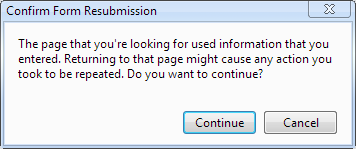
Ok, I can live with the fact that Google Chrome shows this “Confirm Form Resubmission” on certain pages where I typed URL manually (which means they were received via GET method, not POST).
But, Google, please, let me use Space Bar to click “Continue” button! I don’t want to switch to my mouse, navigate to that button and click it. I want to quickly hit space bar and continue web-development.
I’m seeing this window hundreds of time each day because I’m a web-developer. I don’t usually use my mouse when I’m testing forms. Tab key, Enter key are perfect for form navigation/submission, and Space Bar was perfect for resubmission confirmation.
Yes, it was working before. First, when Chrome was made public, it was not working. Then somebody fixed it and it was working just fine for years. And when I updated my Chrome earlier this week, it stopped working again.
Actually it looks like just a matter of setting focus to modal window since ‘Continue’ button looks like default window button.
Could you do that for me? Please?
Update from 2013-07-14: Google fixed this bug. Thank you, Google!